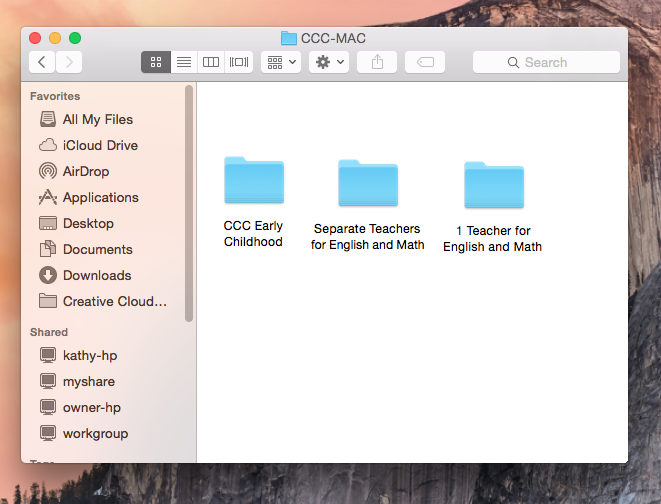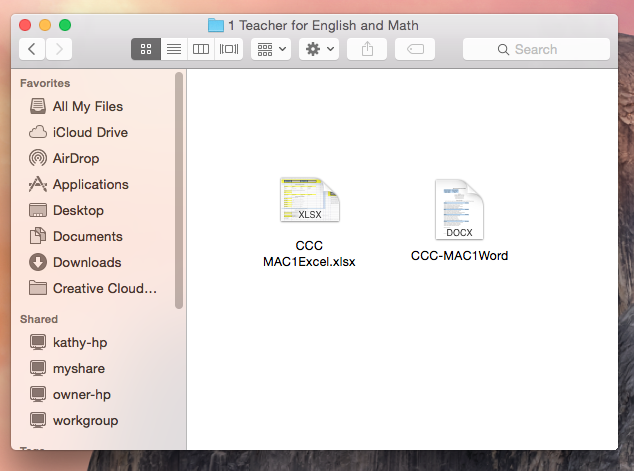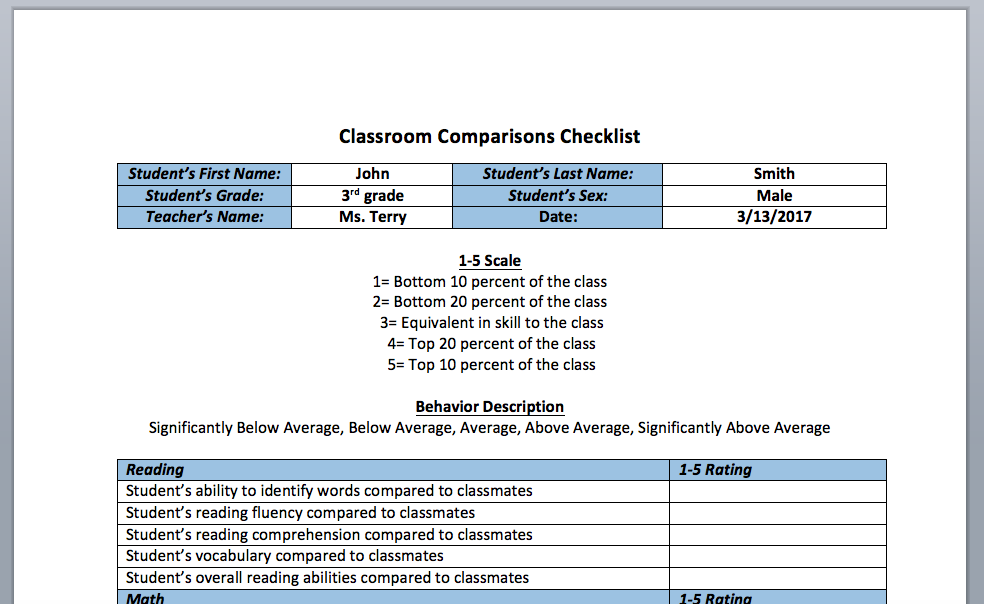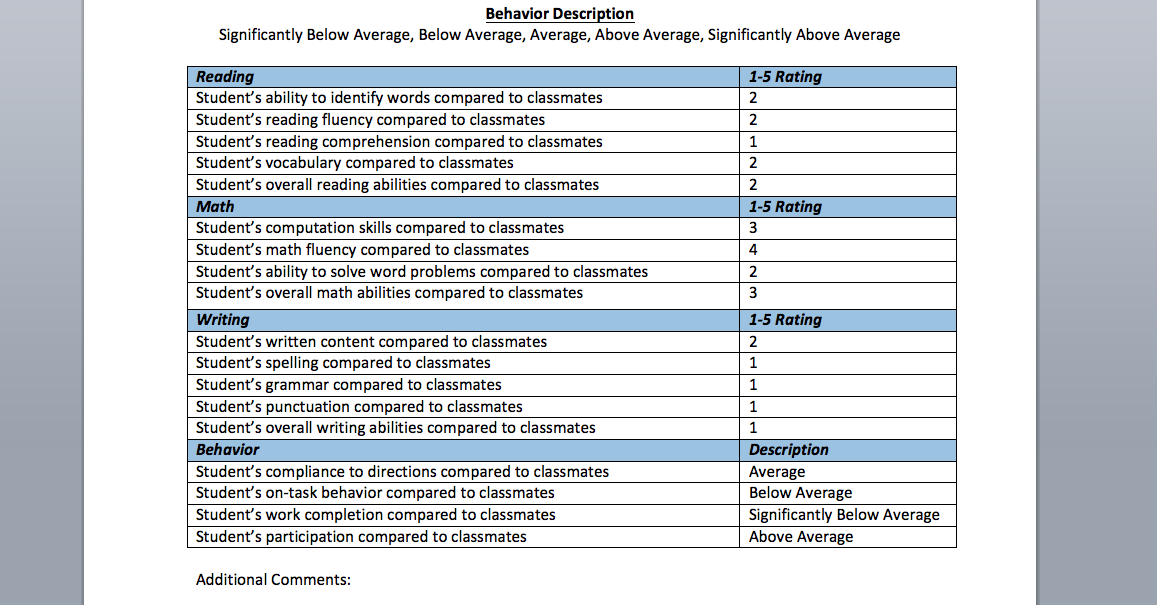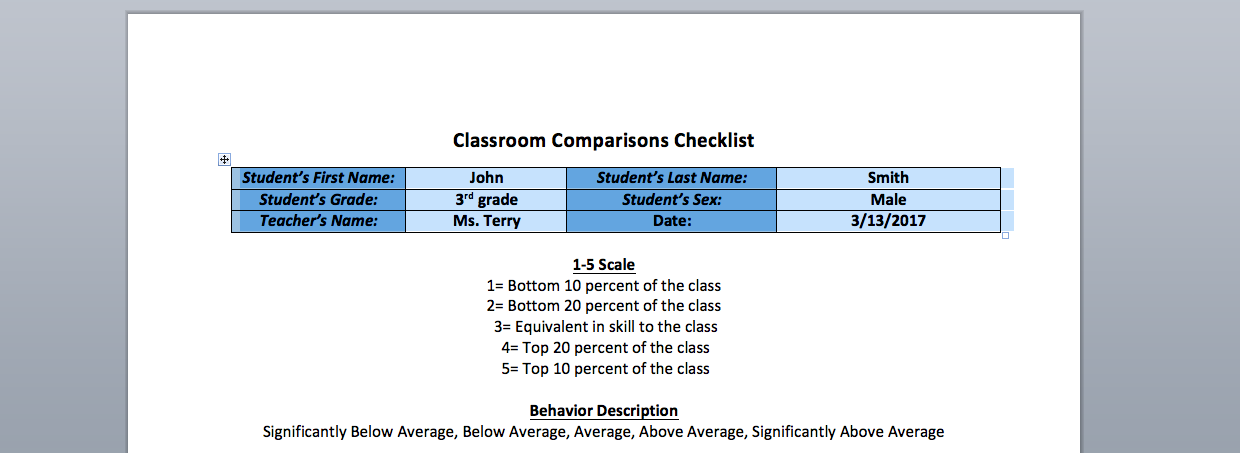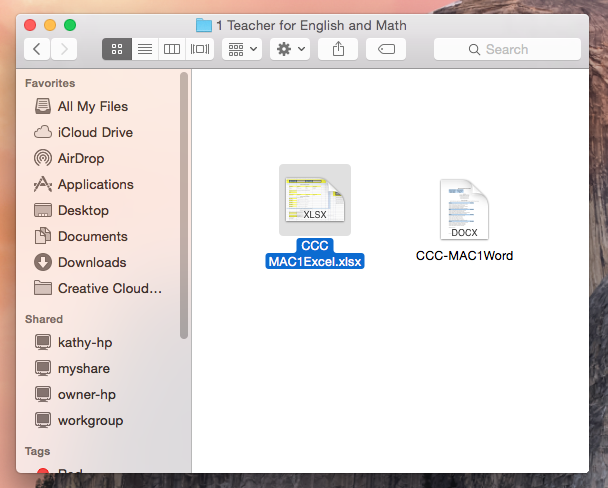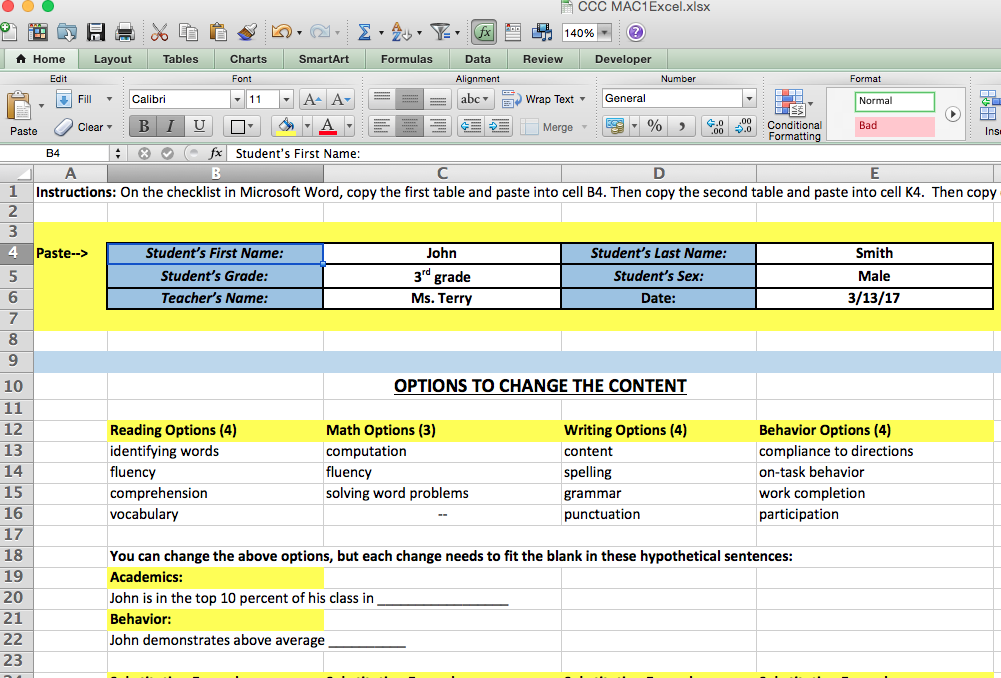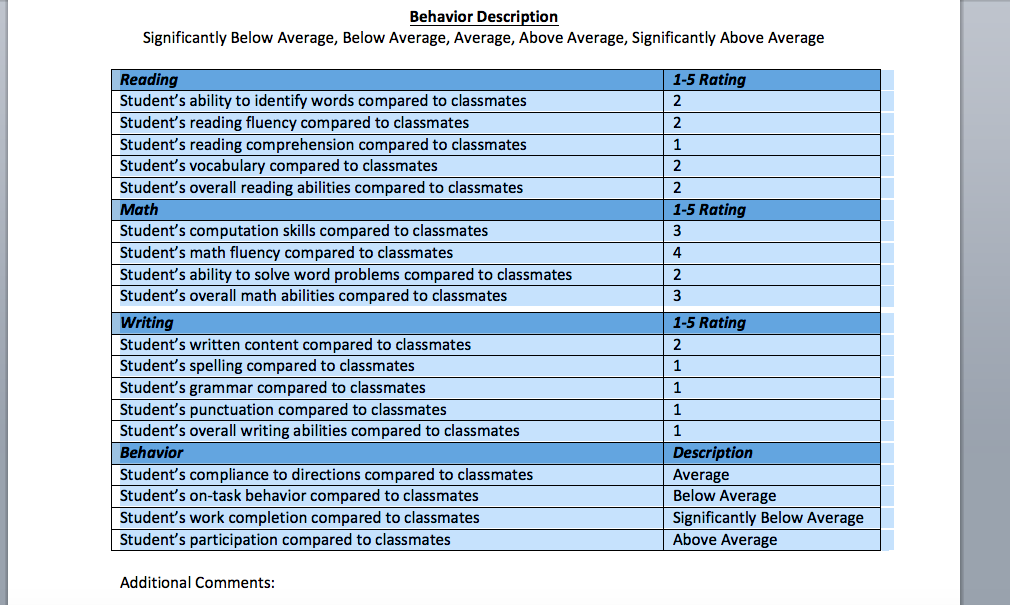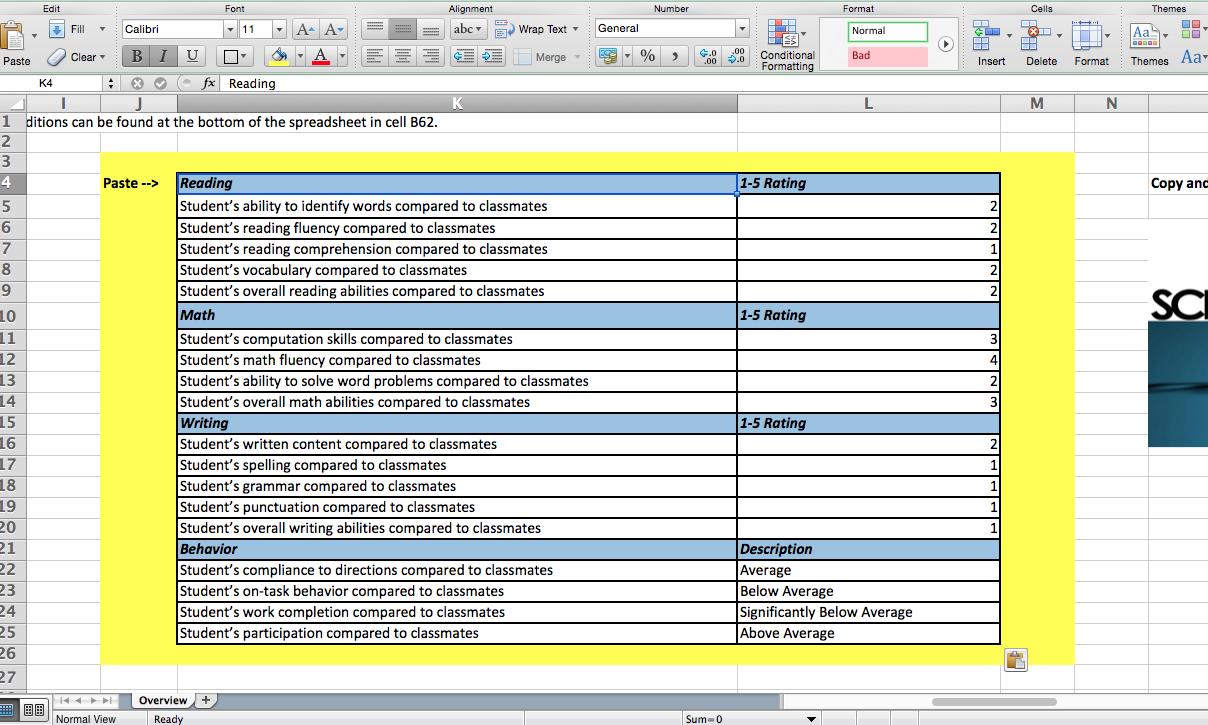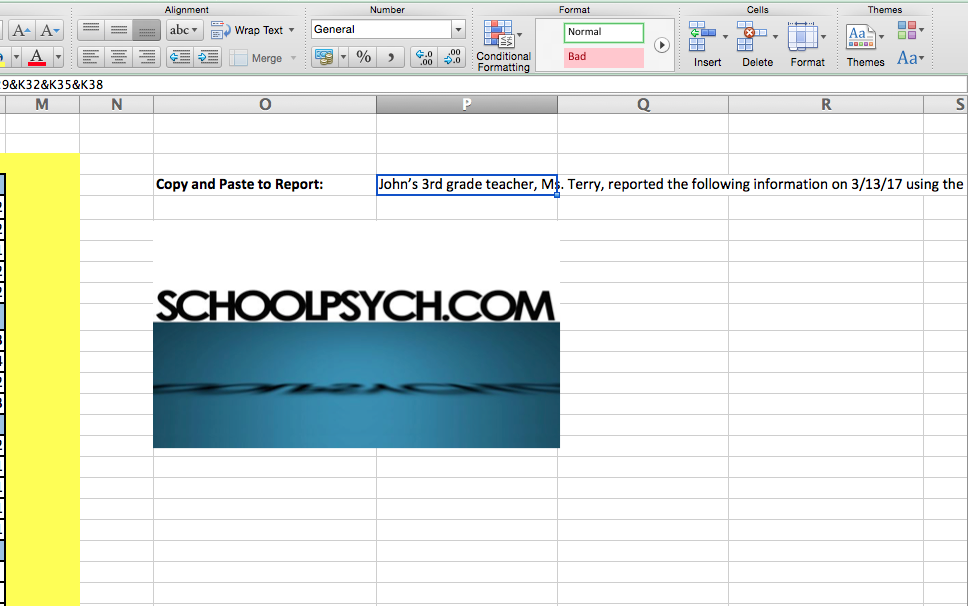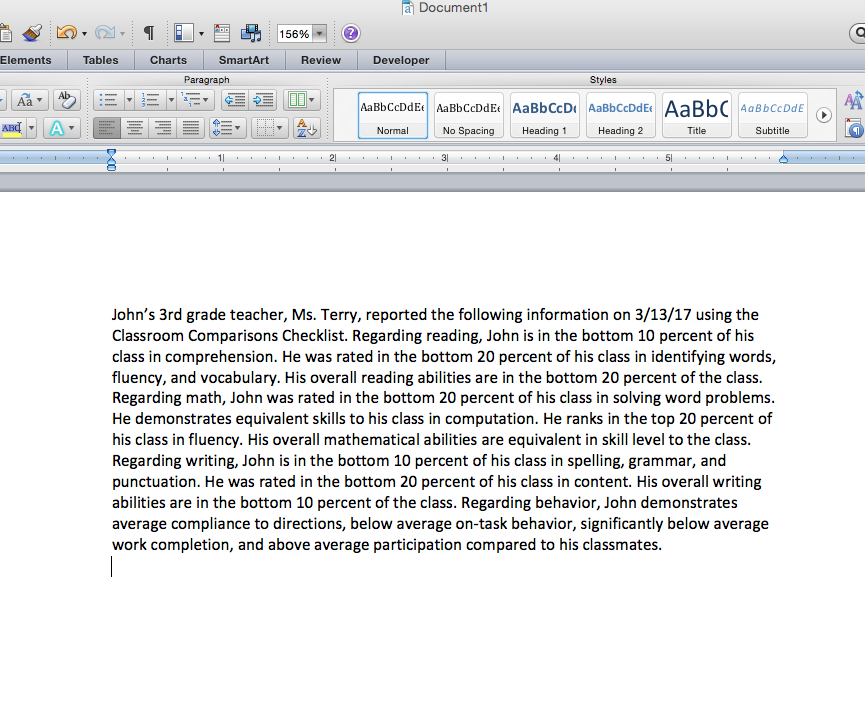Link to Download:
–
–
Administration
After downloading the CCC-MAC folder, you will see three folders inside. Learning how to administer the documents in one of the folders can be easily generalized to administering the documents in the other two folders.
–
–
As an example, double click on folder: 1 Teacher for English and Math. You will see two documents inside. Double click on CCC-Mac1Word.
–
–
Fill out the information in the first table. Keep in mind that capitalization matters for the student name, teacher name, and grade. For the grade, write it in as if it were a fill in the blank for “John’s ________ teacher.” For example, if you write kindergarten, it will displays in the report as “John’s kindergarten teacher.” For the student’s sex, either write male or female. The date can be written in with the format of M/D/YY or M/D/YYYY.
–
–
Fill out the next table. Note that capitalization does not matter for the report when writing in the behavior descriptions.
–
–
Now scroll up and highlight the first table. Copy the table by pushing Command-C.
–
Go back to the folder and open up CCC MAC1EXCEL
–
–
Paste the first table into cell B4 by pushing Command-V.
–
–
Go back to the Word document and highlight/copy the second table.
–
–
Go to the Excel document and paste the second table into cell K4.
–
–
Scroll to the right and click on cell P4. Copy by pressing Command-C.
–
–
Paste into a new Word document.
–
–