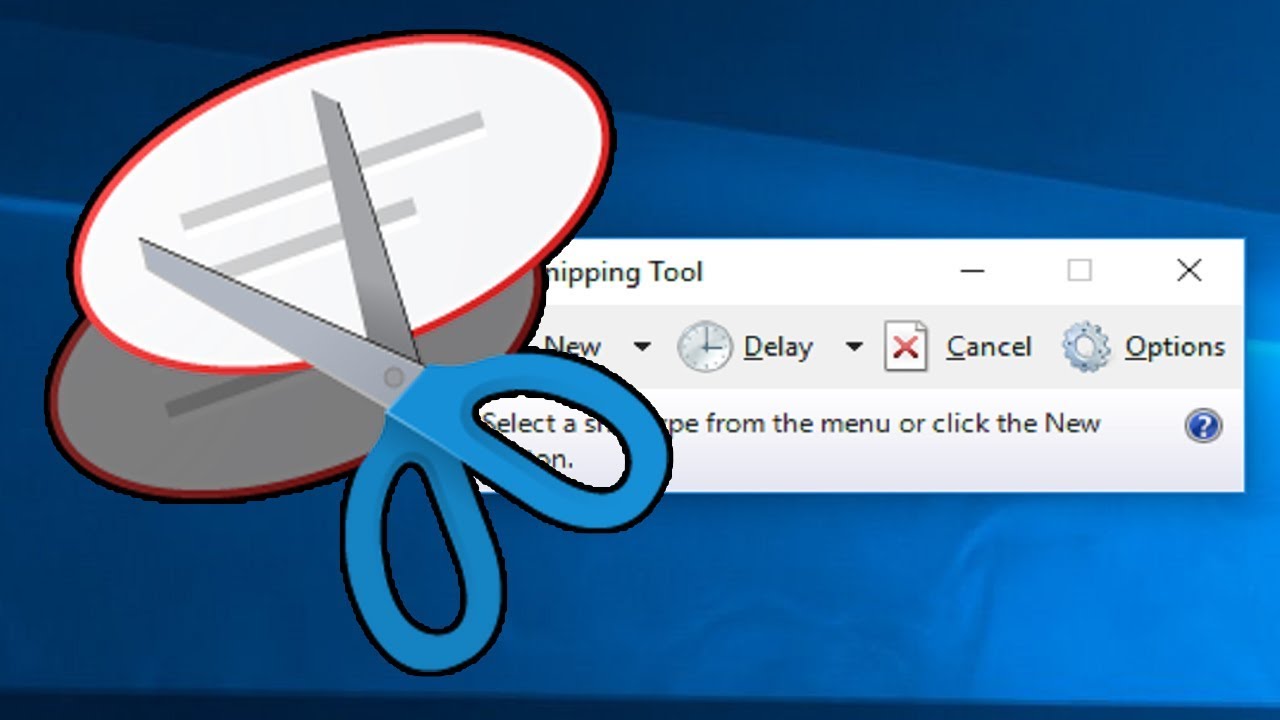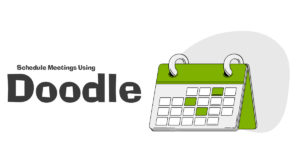Guest Post By Dan Florell, Ph.D.
–
One of the issues I frequently run into while writing a report is transferring a graph or table from one program into a report I am writing in Microsoft Word. Occasionally this can be done on PCs with a simple right click and copy and pasting it into Word. This option isn’t always available and does not always work. In addition, I tend to be particular how my reports look and I hate it when graphics get pixelated or lose clarity when pasted into Word.
–
The best solution I found thus far is a small little program that is embedded in the Microsoft operating system called Snipping Tool. It works great as it allows the user to choose the exact portion of the screen that is wanted and then takes a picture of it. The picture can be easily pasted into a Word document. I find that the clarity of the picture is usually quite good though it can be helpful to try and take as big of a picture of the graph as you can initially.
–
There are other screen capture programs out there and they may work even better than Snipping Tool. If you do know of one, let me know as I am always on the lookout for new technology. Otherwise, try the program out and revel in the ability to get those BASC-3 and Aimsweb graphs integrated into your reports.
–
For more information, watch this video:
–