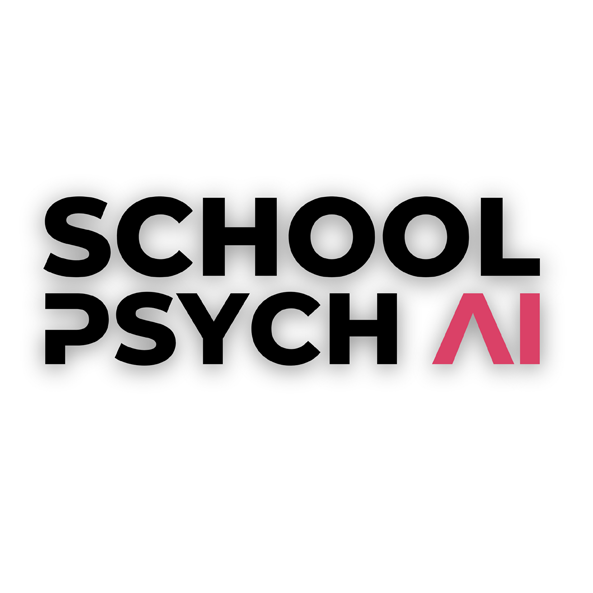Introduction
Overview
AI Platforms for School Psychologists
There are many AI platforms available that can significantly enhance the work of school psychologists, each offering unique tools and capabilities. ChatGPT, the most well-known platform, provides conversational assistance for communication and report generation, making it a popular choice among professionals. School Psych AI, designed by Dr. Byron McClure, integrates a variety of AI features that streamline daily tasks in school psychology such as report writing, FBAs, and caseload tracking. Elicit serves as a powerful tool for finding and summarizing research, helping school psychologists stay informed and make evidence-based decisions. For this article, we'll focus on tips for school psychologists using these three: ChatGPT, School Psych AI, and Elicit.
Other platforms include BastionGPT, an AI platform designed for healthcare professionals, including school psychologists, to automate tasks while maintaining HIPAA compliance. It enhances workflow efficiency by securely handling sensitive information and providing tools to streamline the creation of reports and summaries. MagicSchool, a popular tool among educators with an IEP generator relevant to school psychologists. Lightner AI, is a report-writing tool for school psychologists that combines Click Report's automation with summarization and interpretation features. Its key advantage is eliminating manual data entry by allowing direct score report uploads within a student's case.
Ethical Considerations and Best Practices
When using AI tools, it's important for school psychologists to prioritize ethical considerations to protect student privacy and maintain professional standards. First and foremost, never input confidential information directly into AI platforms; always redact personally identifiable information such as names and student ID numbers. Additionally, avoid inputting test items verbatim into AI tools, as this could compromise the test security of assessments. Another best practice is to turn off the "improve the model for everyone" setting in ChatGPT, as it isn’t necessary for performance and ensures that your data will be removed after 30 days, further protecting confidentiality. By following these guidelines, school psychologists can use AI responsibly and effectively while safeguarding student information.
It’s also crucial to double-check AI-generated content for accuracy, as AI can sometimes produce incorrect or misleading information, a phenomenon known as "hallucinations." For instance, if you ask ChatGPT to "Give me 3-5 interventions focusing on time management and organization for a 3rd grade student with ADHD," you should always use your clinical judgment to assess whether these recommendations are evidence-based and appropriate for the student. While ChatGPT can save time by generating these suggestions quickly, it’s important to use the time you’ve saved to verify and validate the recommendations, ensuring they align with best practices and the specific needs of the student.
It's essential that school psychologists always rely on their clinical judgment when using AI tools and never blindly copy and paste what AI suggests. AI can provide helpful ideas and streamline certain tasks, but it does not replace professional expertise. Each student's situation is unique, and AI-generated content should be carefully reviewed and personalized to fit the specific context. In this way, AI can be a valuable tool, but it must be used as an aid, not a substitute, for professional judgment.
School Psych AI emphasizes ethical usage by prominently displaying three guiding principles above their chat box: "Do not input Personally Identifiable Information," "May occasionally produce biased or inaccurate info," and "Apply professional judgment and follow school policies. For more information, School Psych AI has a webpage dedicated to the ethical use of AI by school psychologists, which can be found here: https://www.schoolpsych.ai/ethics.
Redacting Students' Names When Using AI
When using AI tools, it's important to redact students' names before entering any information into the platform. This is an essential step to protect the privacy of the students you work with and to ensure that no identifying information is inadvertently shared or stored in the AI system. By using a generic name like "Johnny," you maintain confidentiality while still benefiting from the AI's ability to process and summarize information.
In Microsoft Word, you can easily redact a student’s name and replace it with a generic name like "Johnny" using the find and replace feature. On a PC, press Control+H, or on a Mac, press Command+H to open the find and replace dialog. Make sure to click "More" and then select "Find whole word only" to prevent the replacement of unintended words. After you've replaced the student's name, copy and paste the text into the AI platform. Once the AI has generated a summary or processed the information to your liking, you can copy it back into your report and further personalize it. Finally, use the find and replace feature again to change the name from "Johnny" back to the original student's name. This process ensures that confidentiality is maintained while allowing you to fully utilize AI tools in your work. Below is video demonstrating this process.
10 Practical Tips
Before diving into these 10 practical tips, remember to keep these ethical guidelines in mind. Always prioritize student confidentiality by redacting any personally identifiable information. Verify the accuracy of AI-generated content and ensure recommendations align with evidence-based practices. Always use your clinical judgment by reviewing and personalizing information to fit the specific context. By adhering to these principles, you can responsibly and effectively integrate AI into your work.
Practical Tip #1: Use AI to Summarize Your Classroom Observation Notes
To get started, you can use an initial prompt like, "Create a classroom observation summary for a school psychologist’s report, written in past tense and third person, focusing on a student named Johnny. Use the following observation notes as the basis for the summary: [insert your notes here]." Once the AI generates the summary, you can refine it further by giving additional prompts, such as "Make it less wordy" or "Make it more parent-friendly."
Finally, you can edit the AI-generated text within your report to personalize it further and ensure it aligns with your writing style. Throughout the rest of these practical tips, "Johnny" will be used as the student name, and this practice of redacting the student's name and changing it later applies to all remaining examples.
Practical Tip #2: Use AI to Reword Sentences for Parent-Friendly Communication
It's important to use language in your psych reports that is clear, concise, and easy to understand. AI tools can be incredibly helpful for rephrasing complex jargon, redundant content, or unclear language in various parts of your psych reports, such as the reason for referral, assessment observations, and summary sections. The example below shows how to apply this technique specifically to the assessment observations section.
Original Text:
"Johnny had a lot of trouble keeping his attention focused during the assessment. He kept getting distracted by things around him, and because of that, it was hard for him to stay focused on what he was supposed to be doing. In addition, Johnny was often impulsive, and he would often answer questions before he fully listened to the instructions, which made it difficult for him to perform well."
Prompt to AI:
"Reword the following to make it clearer, more concise, and easier for parents to understand: 'Johnny had a lot of trouble keeping his attention focused during the assessment. He kept getting distracted by things around him, and because of that, it was hard for him to stay focused on what he was supposed to be doing. In addition, Johnny was often impulsive, and he would often answer questions before he fully listened to the instructions, which made it difficult for him to perform well.'"
Reworded Text:
"Johnny had a hard time staying focused during the assessment and was often distracted by things around him. He also showed some impulsive behaviors, like answering questions before hearing all the instructions."
Using this approach, school psychologists can ensure their communications with parents are both clear and concise, making it easier for parents to understand and engage with the information being shared.
Practical Tip #3: Use AI to Reword Information from Scoring Assistants
Practical Tip #3: Use AI to Reword Information from Scoring Assistants
Let's face it, scoring assistants often generate very robotic reports. AI can be an invaluable tool when it comes to rewording and refining the language used in scoring assistants' reports, making them more accessible and understandable for parents.
Below is an example using the BASC-3 results. It is recommended to download the scoring assistant report as a Word document instead of a PDF document. In Word, you can use the find and replace feature to change the student's name to a generic name like Johnny. Then, copy and paste the summary into the AI tool. You can also instruct AI tools to delete phrases that you don't want in your report, such as "and follow-up may be necessary" every time the student scores in the at-risk range or "and usually warrants follow-up" every time the student scores in the clinically significant range.
Original Text (Shortened for Brevity):
"The Externalizing Problems composite scale T score is 56, with a 90% confidence interval range of 53-59 and a percentile rank of 78. Johnny's T score on Hyperactivity is 46 and has a percentile rank of 43. Johnny's teacher reports Johnny exhibits typical classroom behavior and a level of self-control similar to that of others of the same age. Johnny's T score on Aggression is 63 and has a percentile rank of 88. This T score falls in the At-Risk classification range and follow-up may be necessary. Johnny's teacher reports Johnny sometimes displays aggressive behaviors, such as being argumentative, defiant, and/or threatening to others."
(Note: The original text was shortened for brevity, but you can copy and paste the full Clinical and Adaptive Scales Narratives from the BASC-3 report, from "Externalizing Problems" through "Adaptive Skills.")
Prompt to AI:
"Reword the following to make it more parent-friendly and easier to understand. Remove phrases such as 'and usually warrants follow-up' and 'and follow-up may be necessary.' Use paragraphs instead of bullet points: 'The Externalizing Problems composite scale T score is 56, with a 90% confidence interval range of 53-59 and a percentile rank of 78. Johnny's T score on Hyperactivity is 46 and has a percentile rank of 43. Johnny's teacher reports Johnny exhibits typical classroom behavior and a level of self-control similar to that of others of the same age. Johnny's T score on Aggression is 63 and has a percentile rank of 88. This T score falls in the At-Risk classification range and follow-up may be necessary. Johnny's teacher reports Johnny sometimes displays aggressive behaviors, such as being argumentative, defiant, and/or threatening to others.'"
Reworded Text:
"Johnny’s score for Externalizing Problems is 56, which is typical for children his age. In terms of Hyperactivity, his score is 46, meaning he shows appropriate self-control in the classroom. However, Johnny’s score for Aggression is 63, which suggests that he sometimes behaves in ways that are argumentative or defiant."
By rewording robotic scoring data into more consumer-friendly language, you make it easier for parents and teachers to understand and engage with the information, ultimately supporting the child's development more effectively.
Practical Tip #4: Use AI to Translate Messages Into a Different Language
Translation tools powered by AI can be incredibly useful for translating messages, especially when communicating with parents who speak a different language. For instance, if a parent only speaks Spanish, you can use these AI tools to draft a letter in English first, ensuring that your message is clearly articulated. After finalizing the English version, you can then ask the AI tool to translate the message into Spanish, ensuring that the context and meaning are accurately conveyed. Unlike other translation platforms like Google Translate, which often translate word-for-word, these AI tools consider the context of the entire message, providing a more accurate and meaningful translation. This is particularly important when discussing sensitive topics, such as a child's academic struggles, where the nuance of language is important.
To begin, you might use the following prompt on the AI tool:
"Imagine you are a school psychologist writing a letter to a parent. The letter should inform the parent that their child is facing challenges in reading, and the school would like to arrange a meeting at a time that is convenient for her. Kindly ask her to call 888-888-8888 to schedule the meeting. The tone should be supportive and encouraging, emphasizing the importance of working together to help the child succeed."
Once you’ve finalized the English version, ask the AI tool to translate the message into Spanish. After generating the Spanish translation, it’s a good idea to have the message reviewed by someone who is fluent in Spanish at your school to ensure its accuracy. This two-step process helps you maintain clarity and precision in your communication, while still taking advantage of the context-aware capabilities of AI translation tools.
Practical Tip #5: Use AI to Quickly Draft Emails in a Professional and Friendly Manner
Managing a high volume of emails is a common task for school psychologists, and crafting professional, friendly responses can be time-consuming. AI tools can streamline this process by quickly generating well-written emails that maintain a consistent tone.
For example, if you receive an email like the one below, you can use an AI tool to generate a response:
Example Email: Subject: Request for Assistance with Reading Fluency Data
Dear Mr. McIvor,
I hope you are doing well. I am reaching out to discuss a concern regarding one of my students who is struggling with reading fluency. Despite various interventions, the student continues to read significantly below grade level, often stumbling over words and reading at a very slow pace. I have collected data over the past few months that I would like to share with you.
Could we schedule a time to review this data and discuss potential next steps?
Thank you for your support.
Best regards,
Ms. Smith
5th Grade Teacher
Example Prompt for an AI Tool: "I am a school psychologist and I received an email from Ms. Smith. Reply to Ms. Smith and let her know that I would be available next Thursday at 1 PM for half an hour if that works for her. Here is her email: <Insert email here>"
By using this prompt, the AI tool can generate a courteous and professional response, such as:
AI-Generated Reply: Subject: Re: Request for Assistance with Reading Fluency Data
Dear Ms. Smith,
Thank you for bringing this to my attention. I would be happy to meet with you about this student and review the data you’ve collected. I would be available next Thursday at 1 PM for half an hour to discuss potential next steps, if that works for you.
Please let me know if this time is convenient, or if another time would be better.
Looking forward to our meeting.
Best regards,
[Your Name]
School Psychologist
This process not only saves time but also ensures that your communications maintain a consistent and professional tone. By leveraging AI for email writing, you can focus more on the content and less on the time-consuming task of crafting each message from scratch.
Practical Tip #6: Ask AI for Evidence-Based Interventions
AI can be a valuable resource for generating evidence-based interventions tailored to specific student needs across various areas. For example, you might use a prompt like, "Give me 3-5 interventions focusing on time management and organization for a 3rd-grade student with ADHD." Similarly, if you're addressing behavioral challenges, you could ask, "What are a few interventions to reduce aggressive behavior in a 5th-grade student?" or "Provide a evidence-based strategies for improving classroom behavior in a 2nd-grade student."
For academic interventions, prompts could include, "Give me a few reading interventions for improving phonemic awareness in a 1st-grade student struggling to read," or "Suggest an intervention for a 3rd-grade student who has difficulty with basic math facts and number sense."
You might also explore interventions for social skills, such as, "Provide a social skills intervention for a middle school student who struggles with peer interactions and making friends," or "What is a strategy to help a 2nd-grade student who has difficulty taking turns and sharing during group activities?"
For students who struggle with attention and organization, you could ask, "Give me a few interventions focusing on improving attention and task completion in a 6th-grade student with ADHD," or "What are some organizational strategies to help a high school student with ADHD manage homework and class assignments?" These prompts cover a range of common issues that school psychologists address, providing a starting point for generating tailored interventions that can be further refined and implemented in practice.
As mentioned previously, it's important to double-check these suggestions to ensure they are truly evidence-based and appropriate for the individual student. Always apply your clinical judgment and professional expertise to assess the suitability of the interventions before implementing them in your practice.
Practical Tip #7: Use AI to draft FBAs and BIPs
AI can assist in drafting Functional Behavior Assessments (FBAs) and Behavior Intervention Plans (BIPs), saving you valuable time while ensuring thorough documentation. Start with a detailed description of the student's behaviors and additional information, such as:
"Johnny is a student who demonstrates kindness when not engaging in misbehavior. However, he exhibits significant interfering behaviors, including noncompliance, physical aggression, task refusal, throwing items, and screaming. These behaviors happen daily, typically last more than an hour, are extremely disruptive, and pose a significant safety risk to both Johnny and others as he often escalates to physical aggression. Observations indicate that these behaviors occur across all subjects and special area classes, with particular issues noted during Physical Education (PE) and other specials. The antecedents to this behavior include factors such as transitions, changes in routine, and being asked to engage in tasks or activities that he finds challenging or uninteresting. Noncompliance frequently occurs when Johnny is not receiving adult attention or when he is denied access to a desired item or activity. The consequences of these behaviors often involve gaining attention from adults or peers, or, in some cases, obtaining access to desired items or activities. The primary functions of Johnny's behaviors have been identified as seeking social attention and avoiding or escaping undesirable tasks or activities."
Using this information as a prompt, you might ask AI to draft an FBA or BIP like this:
"Using the provided description of Johnny's behaviors, create a Functional Behavior Assessment (FBA) and a Behavior Intervention Plan (BIP) that addresses these behaviors. The FBA should include his strengths, a summary of the behavior, the frequency, duration, and settings of which it occurs, its antecedents, consequences, and functions while the BIP should include three written goals and outline specific evidence-based strategies and interventions to reduce the behavior and teach appropriate alternatives. <insert detailed description of the student's behaviors and additional information here>"
AI can then help generate an FBA or BIP draft, which you can refine and individualize to ensure it meets the specific needs of the student and aligns with best practices.
Practical Tip #8: Use AI for Counseling
AI can be an invaluable tool in supporting your counseling sessions with students. One way to use AI is by generating social stories tailored to individual student needs, helping them navigate social situations and build appropriate behaviors. For example, you might use a prompt like, "Create a social story for a 2nd-grade student to help them understand and practice sharing toys with peers during recess."
Additionally, AI can assist in creating personalized coping strategies for students dealing with anxiety. A useful prompt could be, "Provide a coping strategy for a 5th-grade student who experiences anxiety during tests, focusing on techniques they can use in the classroom." AI can also help in developing mindfulness exercises, such as, "Generate a simple mindfulness exercise that can be used by a middle school student to manage stress and improve focus during class." Furthermore, AI can help you brainstorm creative activities for group counseling sessions or suggest topics for classroom guidance lessons, ensuring that your counseling sessions are both engaging and effective.
Practical Tip #9: Generate Information for the Student’s IEP
Creating an Individualized Education Plan (IEP) requires careful consideration of a student's strengths, needs, and goals. AI can simplify this process by helping you generate present levels of performance, IEP goals, and relevant accommodations or modifications. For example, you might ask, "Generate three IEP goals for a student with ADHD focusing on improving organization and task completion." AI can quickly provide a draft that you can then adjust to ensure it aligns with the student's unique needs and the team's objectives.
Additionally, AI can help create narrative descriptions for present levels.
Example Description of Johnny's Reading Skills and Assessment Results:
Example Prompt:
"<Insert description of Johnny's reading skills and assessment results here> Based on Johnny's current reading skills and assessment results, please generate a narrative description for the present levels section of his IEP. The description should clearly outline his strengths and areas of need in reading. Additionally, create appropriate IEP goals that address these areas of need. Ensure the language is clear, concise, and parent-friendly to facilitate effective communication with parents."
This structure allows the AI to immediately consider the data while generating the narrative, ensuring a more integrated and coherent description.
Practical Tip #10: Use Elicit.com to Answer Your Research Questions
Elicit is a powerful AI tool that can assist school psychologists in answering research questions and summarizing relevant studies. This can be particularly useful when you're looking to support your interventions with the latest evidence-based practices. For example, you might ask, "How effective is Check-In Check-Out in reducing disruptive behavior among elementary school students?" or "What are the best practices for supporting students with ADHD in the classroom setting?" Elicit can analyze and summarize the existing research, providing you with a clear overview of the evidence and guiding your decision-making process. This enables you to stay informed about the latest developments in school psychology and apply them to your practice effectively.
Conclusion
In conclusion, the integration of AI into school psychology offers a valuable opportunity to enhance efficiency, streamline tasks, and improve the quality of services provided to students. However, it is essential to balance the benefits of AI with a strong commitment to ethical practices. Redacting personally identifiable information, verifying AI-generated content for accuracy, and applying professional judgment remain vital components of responsible AI use. By following these guidelines and the practical tips provided, school psychologists can effectively incorporate AI into their work, ultimately enhancing their ability to serve students and families while maintaining the highest standards of professionalism and ethical practice.